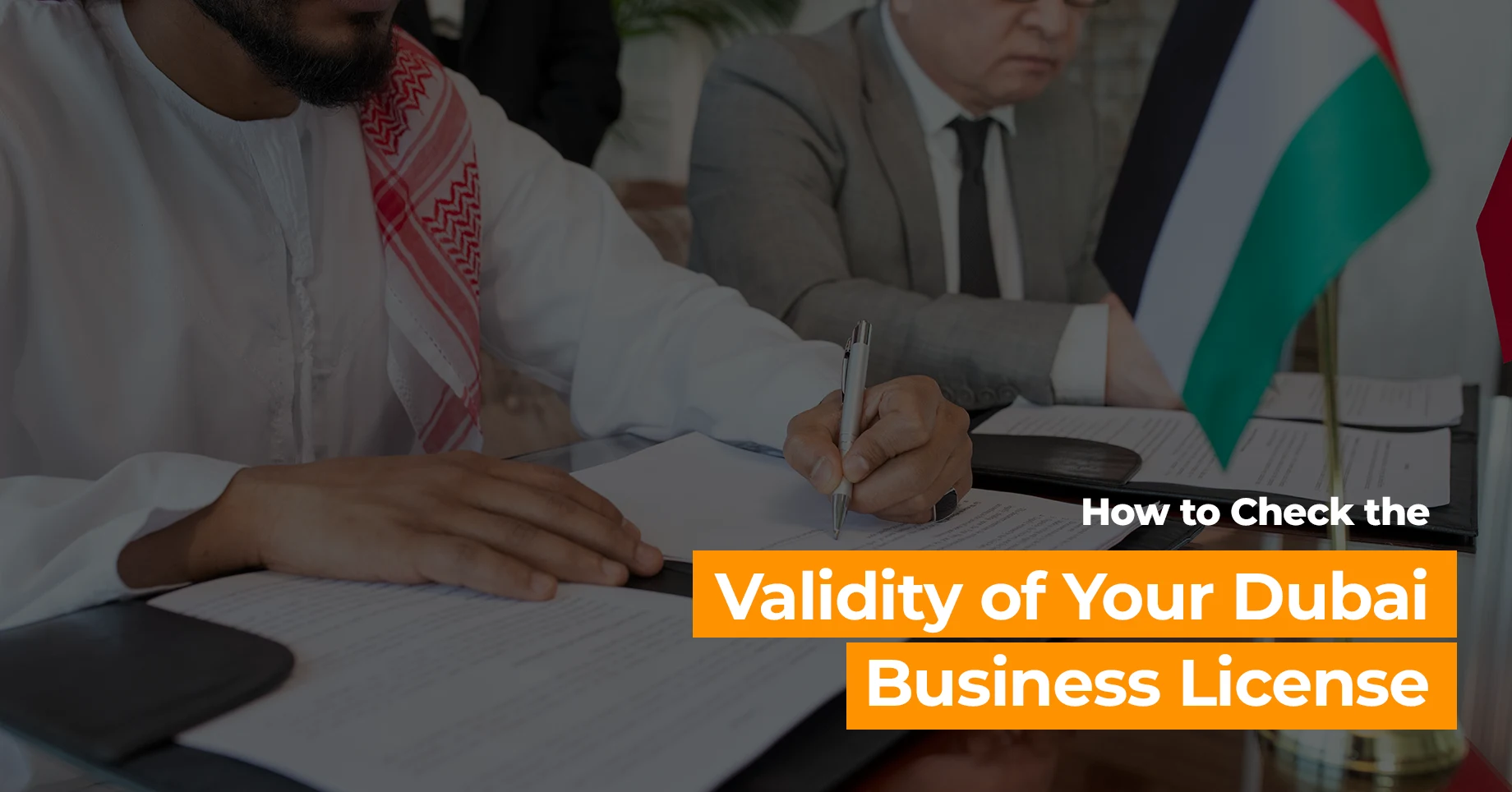Dubai, a hub of international trade and cutting-edge technology, is celebrated for its vibrant and evolving business landscape. In such a Thriving city, ensuring that your business license is up to date and remains valid is crucial for both smooth operations and legal compliance. Whether you’re a seasoned entrepreneur or a new business owner, verifying the validity of your Dubai business license in 2024 involves several key steps. Here’s a comprehensive guide to navigating the process with ease.
1. Verify Your License Status Online
In the digital age, checking your business license status has never been easier. Here’s how you can perform a DED license check
-
Visit the DED Website: Navigate to the official website of Dubai’s Department of Economic Development (DED) or the relevant authority for your business sector.
-
Access the License Verification Section: Find the section dedicated to business license verification, typically located under the services or business registration tabs.
-
Enter Your License Details: Input your license number and other pertinent information. The system will promptly display the current status of your license, including its validity and any pending renewals or issues. This process illustrates how to check trade license online.
2. Check for Expiry Dates
Understanding and managing the expiration date of your license is crucial. Here’s how to stay on top of it:
-
Review Your License Document: Your business license will clearly state its expiration date. Mark this date and set reminders for renewal.
-
Online License Portals: Utilize online portals, such as those provided by the DED, which often include features to track and manage your license’s validity. These tools can alert you before your license expires.
3. Confirm Compliance with Local Regulations
Adhering to local regulations is essential for maintaining the validity of your business license. This involves:
-
Regular Audits: Schedule regular audits to ensure compliance with Dubai’s local laws and regulations. Non-compliance can lead to penalties or the invalidation of your license.
-
Update Business Information: Any changes in your business details—such as address or ownership—must be updated with the relevant authorities to prevent complications.
4. Contact Relevant Authorities
If you encounter issues or have doubts regarding your business license, reaching out to the relevant authorities can provide clarity:
-
Department of Economic Development (DED): For general inquiries or issues related to your business license, the DED is your primary point of contact. They offer detailed information and assistance, which is a fundamental part of how to check company license in Dubai.
-
Free Zone Authorities: If your business operates in a free zone, contact the respective free zone authority for specific information related to your license.
5. Use Mobile Applications
Dubai’s government has streamlined various services through mobile apps, making it easier to manage your business license:
-
Dubai Now App: This app provides a convenient platform for a Dubai trade license check, allowing you to verify the status of your license and access related services.
-
DED Business App: Another useful tool for a DED license check, this app offers information on license validity, renewal processes, and compliance checks.
6. Review Renewal Requirements
Staying ahead of renewal requirements is key to uninterrupted business operations. To renew your business license:
-
Submit Renewal Application: Initiate the renewal process well before the license’s expiry date through the DED’s online portal or via a business service provider.
-
Pay Fees: Ensure that all renewal fees are paid on time to avoid any disruption in your license’s validity.
7. Consult a Professional
For a thorough review or if you face complex issues, consulting a legal or business advisor can be highly beneficial. They can provide expert guidance on maintaining and verifying your business license, assisting with Dubai trade license verification and how to check company status in UAE.
Conclusion
Maintaining the validity of your Dubai business license in 2024 requires a combination of online checks, regular audits, and compliance with local regulations. By utilizing resources such as the DED license check and Dubai trade license check, you can ensure that your business operates smoothly and remains compliant with Dubai’s regulatory framework. Staying on top of expiration dates, confirming compliance, and leveraging mobile apps are essential steps in this process. For complex issues, don’t hesitate to seek professional advice.
FAQs
Q1: How can I check the status of my Dubai business license?
You can check the status of your Dubai business license by performing a license check on the official DED website or using the Dubai Now app for a Dubai trade license check.
Q2: What steps should I follow to verify my Dubai trade license?
To verify your Dubai trade license, use the DED’s online portal for a trade license check. Alternatively, if your business is in a free zone, check with the respective free zone authorities.
Q3: How do I track the expiration date of my business license?
Review your license document for the expiration date and use online tools provided by the DED for reminders and tracking. This is part of how to check a trade license in Dubai.
Q4: How can I find out if my business license is valid and compliant?
Use the DED’s online services to perform a license check and ensure compliance with local regulations. For more detailed Dubai trade license verification, consider consulting a professional.
Q5: Where can I find guidance on how to check company licenses in Dubai?
Guidance on how to check company licenses can be found through the DED’s website, mobile apps, or by contacting the relevant authorities. For a thorough review, consulting a business advisor is also advisable.