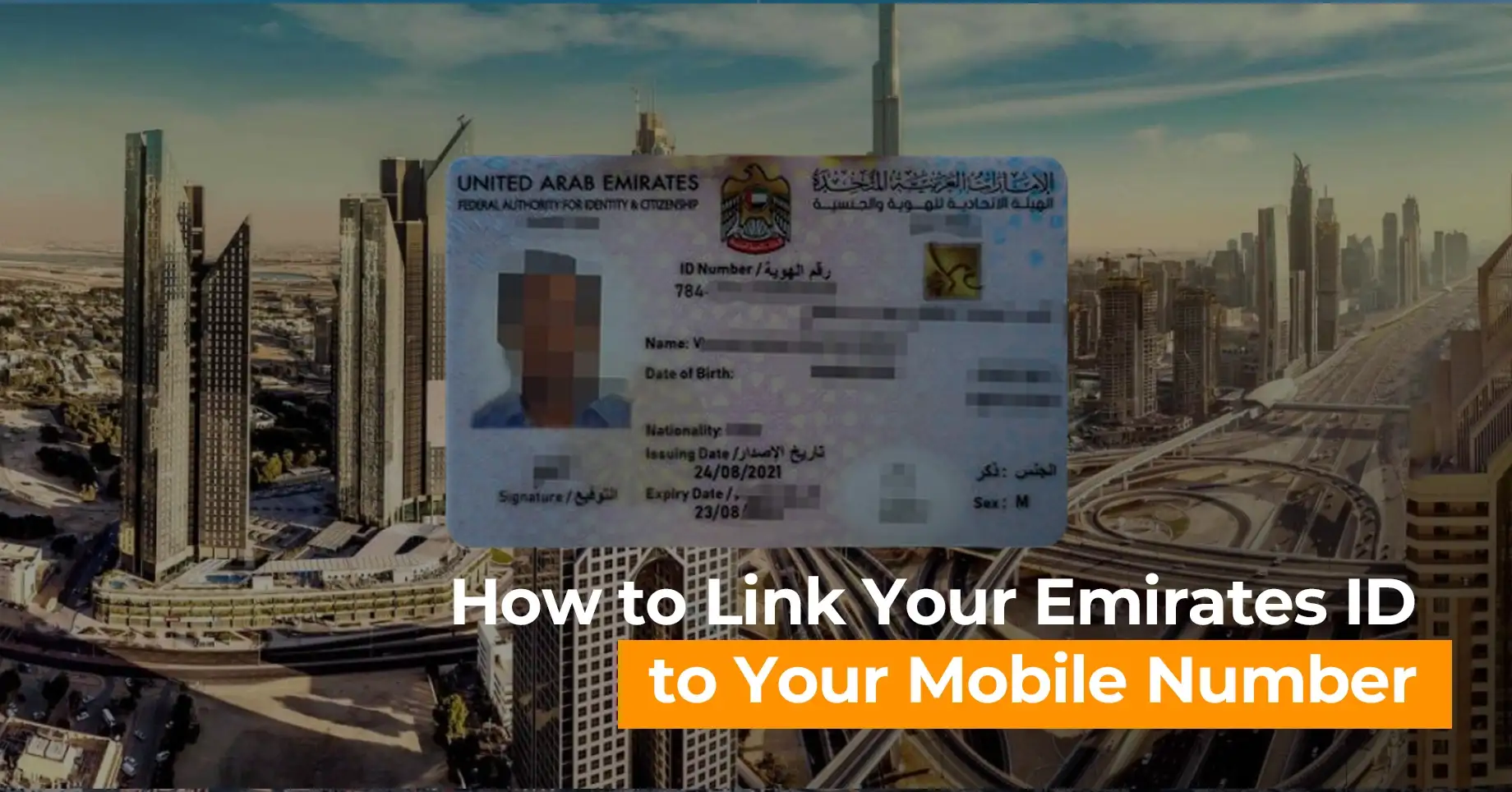In our digitally connected world, the seamless management of personal information has never been more crucial. Linking your Emirates ID to your mobile phone is a vital step in gaining access to a wide array of services and ensuring your data is incorporated into the UAE's refined digital landscape. If you're keen on streamlining your administrative tasks and taking advantage of this connection, here’s an in-depth guide on how to connect your Emirates ID to your mobile in 2024.
Why Link Your Emirates ID to Your Mobile?
Connecting your Emirates ID to your mobile phone offers a wealth of advantages:
Enhanced Accessibility: It simplifies your access to government services and online portals, making interactions more fluid and efficient.
Streamlined Verification: By linking these two, you speed up verification processes, cutting down on time and hassle.
Increased Security: Your data is more secure, as it's closely tied to your verified mobile number, adding an extra layer of protection.
Step-by-Step Guide to Linking Your Emirates ID to Your Mobile in 2024
1. Prepare Your Emirates ID and Mobile Phone
Ensure both your Emirates ID and mobile phone are within reach, as you'll need them to complete the process.
2. Download the Relevant Apps
-
UAE Pass App: Available on the App Store (iOS) and Google Play (Android), this app is a national digital identity solution that grants easy access to government services.
-
ICA UAE App: This app, also available on major app stores, is used for various governmental and residency services.
3. Register or Log In
-
UAE Pass: Open the app and register if you're new. You’ll need to provide personal details and go through verification steps.
-
ICA UAE App: Log in with your credentials. New users will need to complete a registration process.
4. Link Your Emirates ID
-
Via UAE Pass:
-
Open the UAE Pass app.
-
Navigate to the “Settings” or “Profile” section.
-
Select the option to link your Emirates ID.
-
Enter your Emirates ID number and mobile number.
-
Follow the on-screen instructions to finalize the process.
-
-
Via ICA UAE App:
-
Open the ICA UAE app.
-
Go to the “Emirates ID” section.
-
Choose the option to link your Emirates ID.
-
Enter your Emirates ID number and mobile number.
-
Confirm the details and follow any additional steps.
-
5. Verify and Confirm
You may receive a verification code via SMS. Enter this code in the app to confirm the linking process.
6. Complete the Process
Once verified, your Emirates ID is successfully linked to your mobile phone, giving you access to a range of services and benefits.
Benefits of Linking Your Emirates ID to Your Mobile
-
Efficient Service Access: Enjoy more streamlined access to various government services.
-
Real-time Updates: Get immediate notifications and updates about your Emirates ID and related services.
-
Simplified Transactions: Experience quicker and more secure transactions across different platforms.
Troubleshooting Common Issues
-
Verification Code Issues: If the code doesn’t arrive, check that your mobile number is correct and that your network connection is stable.
-
App Issues: Ensure you're using the latest app version, and try restarting your device if you encounter problems.
FAQs
-
What are the benefits of linking my Emirates ID to my mobile phone?
-
Linking your Emirates ID to your mobile enhances accessibility to government services, streamlines verification processes, and boosts data security.
-
-
How do I get the apps needed for linking?
-
Download the UAE Pass or ICA UAE app from the App Store or Google Play.
-
-
What if I don't get the verification code?
-
Double-check your mobile number and ensure your network is connected. If the issue persists, contact app support.
-
-
Can I link my Emirates ID to multiple numbers?
-
Typically, your Emirates ID is linked to one mobile number. To change the number, you must first unlink the current one before adding a new one.
-
-
How do I unlink my Emirates ID?
-
Follow the instructions in the UAE Pass or ICA UAE app to remove the linkage, or reach out to app support if needed.
-
-
How to Update Mobile Number in Emirates ID?
-
Emirates ID mobile number update is crucial for ensuring you receive timely notifications and updates. If you're wondering how to check Emirates ID mobile number linked to your account, you can do so through the UAE Pass or ICA UAE apps. To proceed with an Emirates ID mobile number update, follow the steps provided in the respective app under the profile or settings section.
-
Conclusion
Linking your Emirates ID to your mobile phone in 2024 is a straightforward yet essential process that offers numerous benefits, from easier access to government services to enhanced security. By following the steps outlined, you can effortlessly integrate your Emirates ID into the UAE’s digital ecosystem, ensuring a more connected and efficient experience. Stay informed about any process updates to maximize this digital advancement for a seamless administrative experience.